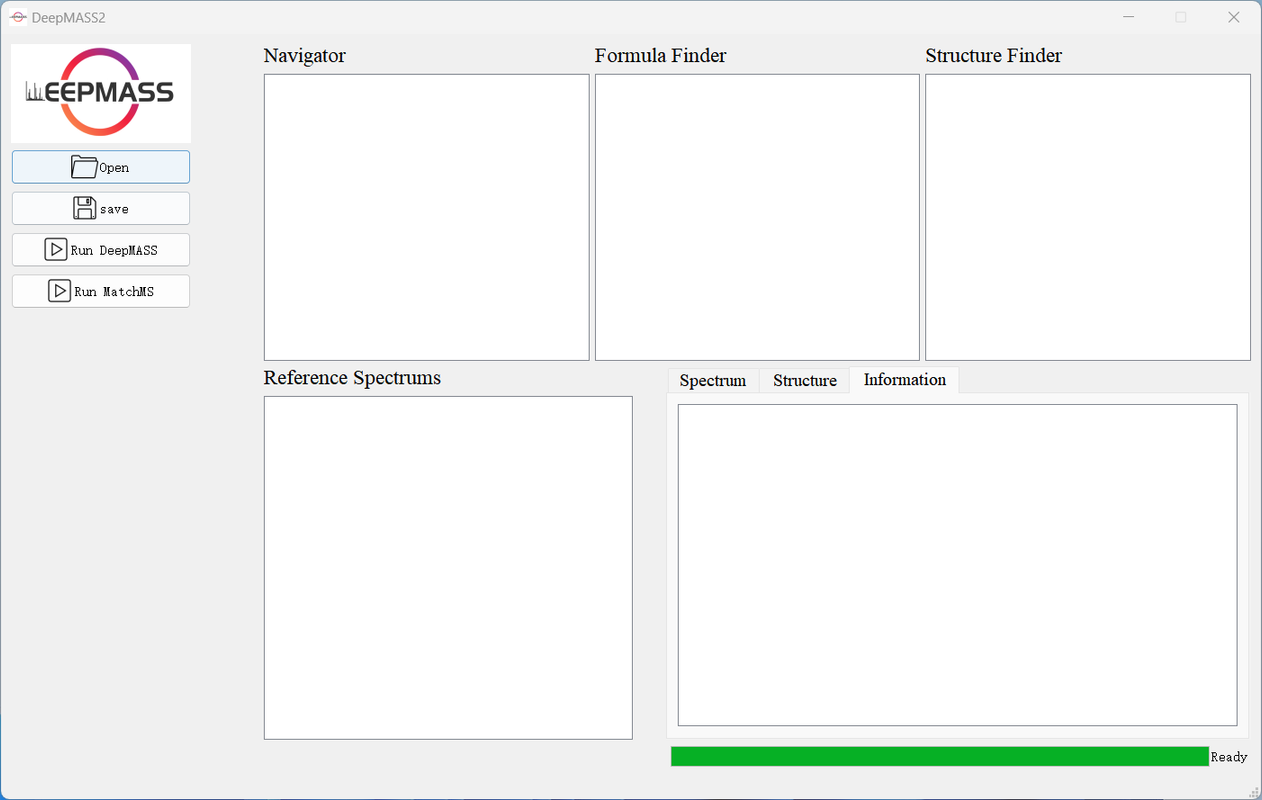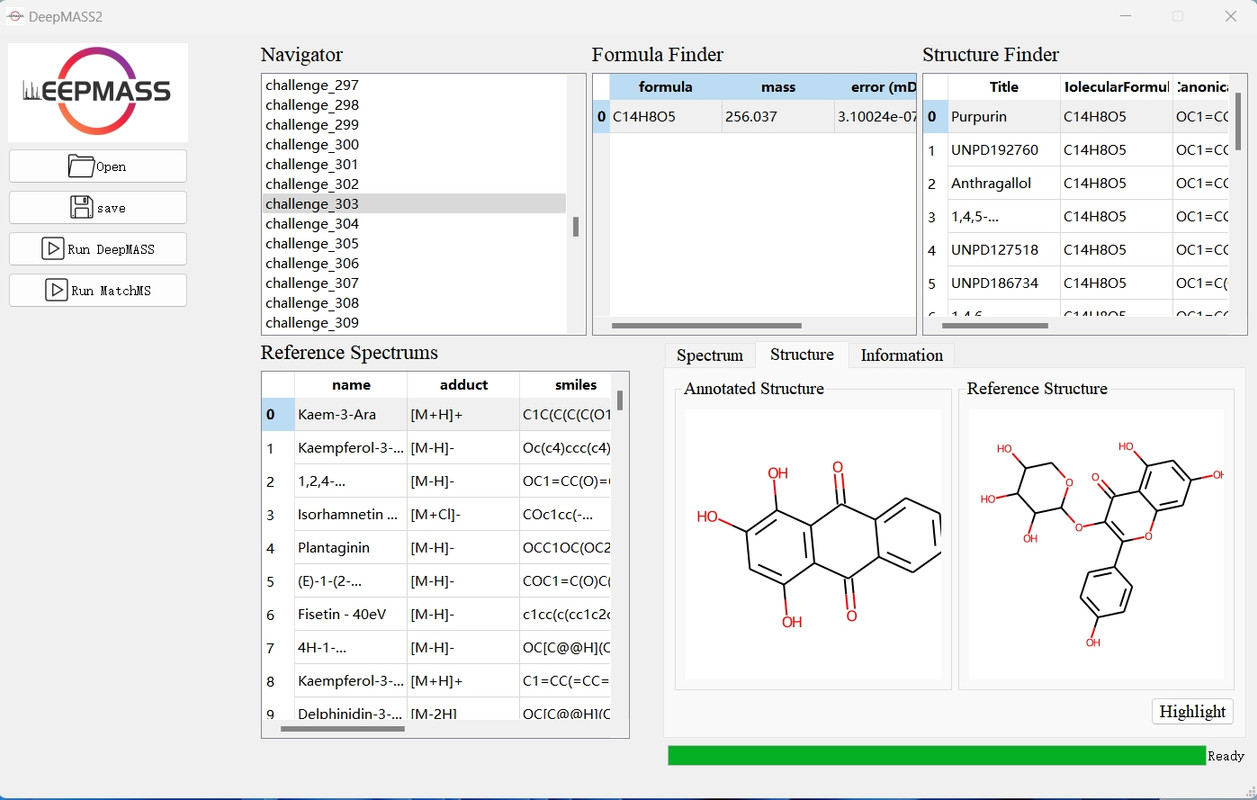Getting Started
Loading Dependencies
DeepMASS may take some time to automatically load the necessary data. Please be patient and wait until the buttons become active.
Opening a File
Click the Open button and select an mgf, msp or mat file containing one or multiple MS/MS spectra. You can find an example file here. Example here
Running Analysis
Choose either Run DeepMASS to annotate spectra using the DeepMASS algorithm or Run MatchMS for library matching. Wait for the progress bar to complete the analysis.
Saving Results
Click the Save button and select the folder path where you want to save the annotation results.